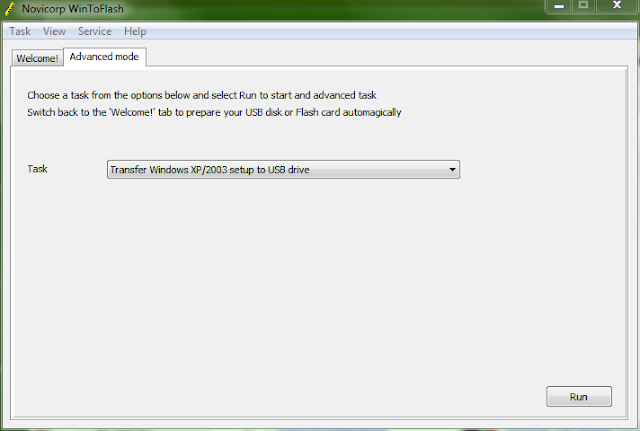People who are tired of trying command prompt stuff to make a bootable flash drive setUp of Windows and which doesn't works all time ,they have a good reason to rejoice it.
Now you can create Bootable Windoes 7 ,Vista ,or XP From a USB Flash/Pen Drive just in few minutes using WinToFlash..
Lets begain the guide without wasting time.
Just make sure that your USB Flash/Pen drive is bootable and with capacity of more than 4GB.
Requirements :
> Windows 7 ,or Windows Vista ,or Windows XP 's setup disk or ISO file.
> A Pen drive of 4 GB 2 GB sufficient for XP)
> 15 minuets of Free Time ....
>Now download WinToFlash from this link : http://wintoflash.com/download/en/ and open it,it looks like this
>Run tool and Select your Windows 7,Vista,XP Files (make sure that your usb drive letter is correct).
>Now select your parameters of your windows 7,Vista ,Xp setup.
>Select correct destination drive path and correct sourcr(disk setup) path.[you can use use virtual drives too if want to work with ISO setup image]
>Click on run after setting all correctly and Wait..
YOU ARE DONE.....
MoserBear's pen drive are not bootable.
>make sure that your bios is computable with USB booting and booting with external drive is checked in.
you can change settings from boot screen while booting your computer...
>Still facing problem ,comment about it.
Now you can create Bootable Windoes 7 ,Vista ,or XP From a USB Flash/Pen Drive just in few minutes using WinToFlash..
Lets begain the guide without wasting time.
Just make sure that your USB Flash/Pen drive is bootable and with capacity of more than 4GB.
Requirements :
> Windows 7 ,or Windows Vista ,or Windows XP 's setup disk or ISO file.
> A Pen drive of 4 GB 2 GB sufficient for XP)
> 15 minuets of Free Time ....
Procedure :
>Insert Pen drive and make sure you've copied your data as it will get formatted in process. >Now download WinToFlash from this link : http://wintoflash.com/download/en/ and open it,it looks like this
>Run tool and Select your Windows 7,Vista,XP Files (make sure that your usb drive letter is correct).
>Now select your parameters of your windows 7,Vista ,Xp setup.
>Select correct destination drive path and correct sourcr(disk setup) path.[you can use use virtual drives too if want to work with ISO setup image]
>Click on run after setting all correctly and Wait..
YOU ARE DONE.....
If it doesn't work :
>Make sure that your pen drive is bootable,i've tested windows 7 setup on SanDisk pendrive of 8GB..MoserBear's pen drive are not bootable.
>make sure that your bios is computable with USB booting and booting with external drive is checked in.
you can change settings from boot screen while booting your computer...
>Still facing problem ,comment about it.